我想创建一个 Circluar Determinate ProgressBar,它在栏的中心显示进度。是否有任何默认方法来创建它,或者我必须创建自己的自定义方法。
4 回答
我已经在我的博客demouts.com上写了关于Android 循环进度条的详细示例,您也可以在那里查看完整的源代码和解释。
这是我在没有任何库的纯代码中制作带有圆圈内百分比的圆形进度条的方法。
首先创建一个名为的可绘制文件circular.xml
<?xml version="1.0" encoding="utf-8"?>
<layer-list xmlns:android="http://schemas.android.com/apk/res/android">
<item android:id="@android:id/secondaryProgress">
<shape
android:innerRadiusRatio="6"
android:shape="ring"
android:thicknessRatio="20.0"
android:useLevel="true">
<gradient
android:centerColor="#999999"
android:endColor="#999999"
android:startColor="#999999"
android:type="sweep" />
</shape>
</item>
<item android:id="@android:id/progress">
<rotate
android:fromDegrees="270"
android:pivotX="50%"
android:pivotY="50%"
android:toDegrees="270">
<shape
android:innerRadiusRatio="6"
android:shape="ring"
android:thicknessRatio="20.0"
android:useLevel="true">
<rotate
android:fromDegrees="0"
android:pivotX="50%"
android:pivotY="50%"
android:toDegrees="360" />
<gradient
android:centerColor="#00FF00"
android:endColor="#00FF00"
android:startColor="#00FF00"
android:type="sweep" />
</shape>
</rotate>
</item>
</layer-list>
现在在您activity_main.xml 添加以下内容:
<?xml version="1.0" encoding="utf-8"?>
<RelativeLayout xmlns:android="http://schemas.android.com/apk/res/android"
xmlns:tools="http://schemas.android.com/tools"
android:layout_width="match_parent"
android:layout_height="match_parent"
android:background="@color/dialog"
tools:context="com.example.parsaniahardik.progressanimation.MainActivity">
<ProgressBar
android:id="@+id/circularProgressbar"
style="?android:attr/progressBarStyleHorizontal"
android:layout_width="250dp"
android:layout_height="250dp"
android:indeterminate="false"
android:max="100"
android:progress="50"
android:layout_centerInParent="true"
android:progressDrawable="@drawable/circular"
android:secondaryProgress="100"
/>
<ImageView
android:layout_width="90dp"
android:layout_height="90dp"
android:background="@drawable/whitecircle"
android:layout_centerInParent="true"/>
<TextView
android:id="@+id/tv"
android:layout_width="250dp"
android:layout_height="250dp"
android:gravity="center"
android:text="25%"
android:layout_centerInParent="true"
android:textColor="@color/colorPrimaryDark"
android:textSize="20sp" />
</RelativeLayout>
在activity_main.xml我使用了一张白色背景的圆形图像来显示百分比周围的白色背景。这是图像:
您可以更改此图像的颜色以设置百分比文本周围的自定义颜色。
现在最后添加以下代码MainActivity.java:
import android.content.res.Resources;
import android.graphics.drawable.Drawable;
import android.os.Handler;
import android.support.v7.app.AppCompatActivity;
import android.os.Bundle;
import android.view.animation.DecelerateInterpolator;
import android.widget.ProgressBar;
import android.widget.TextView;
public class MainActivity extends AppCompatActivity {
int pStatus = 0;
private Handler handler = new Handler();
TextView tv;
@Override
protected void onCreate(Bundle savedInstanceState) {
super.onCreate(savedInstanceState);
setContentView(R.layout.activity_main);
Resources res = getResources();
Drawable drawable = res.getDrawable(R.drawable.circular);
final ProgressBar mProgress = (ProgressBar) findViewById(R.id.circularProgressbar);
mProgress.setProgress(0); // Main Progress
mProgress.setSecondaryProgress(100); // Secondary Progress
mProgress.setMax(100); // Maximum Progress
mProgress.setProgressDrawable(drawable);
/* ObjectAnimator animation = ObjectAnimator.ofInt(mProgress, "progress", 0, 100);
animation.setDuration(50000);
animation.setInterpolator(new DecelerateInterpolator());
animation.start();*/
tv = (TextView) findViewById(R.id.tv);
new Thread(new Runnable() {
@Override
public void run() {
// TODO Auto-generated method stub
while (pStatus < 100) {
pStatus += 1;
handler.post(new Runnable() {
@Override
public void run() {
// TODO Auto-generated method stub
mProgress.setProgress(pStatus);
tv.setText(pStatus + "%");
}
});
try {
// Sleep for 200 milliseconds.
// Just to display the progress slowly
Thread.sleep(8); //thread will take approx 1.5 seconds to finish
} catch (InterruptedException e) {
e.printStackTrace();
}
}
}
}).start();
}
}
如果你想制作水平进度条,点击这个链接,它有很多有价值的例子和源代码:
http ://www.skholingua.com/android-basic/user-interface/form-widgets/progressbar
首先将 progress_circle.xml 添加到您的 res/drawable 目录,如下所示:
<?xml version="1.0" encoding="utf-8"?>
<layer-list xmlns:android="http://schemas.android.com/apk/res/android" >
<item android:drawable="@drawable/progress_circular_background"/>
<item>
<shape
android:innerRadiusRatio="3.4"
android:shape="ring"
android:thicknessRatio="6.0" >
<gradient
android:endColor="#ffffffff"
android:startColor="#ffffff"
android:type="sweep"
android:useLevel="true" />
</shape>
</item>
<item>
<rotate
android:drawable="@drawable/progress_particle"
android:fromDegrees="0"
android:pivotX="50%"
android:pivotY="50%"
android:toDegrees="360" />
</item>
</layer-list>
我用谷歌搜索了“progress_particle.png”和“progress_circular_background.png”(带引号)的图像,因为这些的android默认drawables丢失了。您可能想要自定义这些,但它们会帮助您入门。
然后在您的 xml 布局中:
<ProgressBar
android:id="@+id/timer_progress"
style="?android:attr/progressBarStyleHorizontal"
android:layout_width="200dp"
android:layout_height="200dp"
android:indeterminate="false"
android:max="60"
android:progressDrawable="@drawable/progress_circle" />
我的最大值是 60,因为我将它用于秒计时器,但你可能有不同的东西。
诀窍是你需要使用 style="?android:attr/progressBarStyleHorizontal" 即使它是一个循环进度。
确定循环进度指示器的示例
<com.google.android.material.progressindicator.CircularProgressIndicator
android:layout_width="wrap_content"
android:layout_height="wrap_content"
android:progress="75"
app:indicatorColor="#FF0000"
app:indicatorSize="100dp"
app:trackColor="#D3D3D3"
app:trackThickness="10dp" />

参考